Online learning isn’t just for college students, but adults seeking to learn the universal business language of software skills.
If you’re in the job market, you’ve probably seen many ads that read something like “Computer skills are a must” or “The ideal candidate for this position is computer savvy.” You might be expected to use database software, or Microsoft programs like Outlook, Excel, or Access. Desktop online learning offers the most needed skills in the job market today.
What kind of learner are you?
If you are a learner who gets more out of watching and hearing than reading a textbook to learn a computer skill, you might want to check out online learning for desktop skills. Content providers like Kallience offer self-study training videos both online and on cd, for business software skills including Microsoft Excel, Outlook, Word, PowerPoint, Access, and Quickbooks. For designers there are also courses in Photoshop, Dreamweaver, Flash, Illustrator, and others.
What does online learning offer that face-to-face classroom doesn’t?
My experience in a face-to-face web design course wasn’t all negative. I met a couple of interesting classmates and enjoyed the cookies and even the coffee that the institute offered during the break. However, there were many downsides. Two students didn’t complete the course because they felt bad about raising their hands and pausing the activity or the teacher’s instruction so often. I myself raised my hand quite a bit to interrupt and ask questions, but soon stopped as I sensed it was wearing on the other students’ pacience.
The fact is, in a classroom full of students, learning is never done on your own terms. There are things you miss because the teacher must move on. There are concepts you didn’t understand and in a face-to-face classroom, there’s no returning to a previous lecture or activity. What’s lost is lost, and the class will continue on whether or not you’re sick or unable to make the class for whatever reason.
After finishing the course, I wished I had taken it online, where I can still experience learning in a dynamic way with e-learning tools like video, audio and podcast features. However, if I need to stop to make tea or go for a jog, the class waits for me to return.
What are the most essential business software skills?
Start with Microsoft software. Many learning management systems and other content providers offer great courses that are affordable as well. For example, featured Coggno content provider Kalliance has created a series of e-learning courses making it easy and enjoyable to master the most complicated Microsoft software applications in a cost effective, timely and efficient way.
While there are many software programs out there that can perform all the same tasks, the Microsoft bundle of software applications are still the most widely used and expected of job-seekers.
Do some research and find the best fit for your schedule. Talk with students who have already taken the course to see how they felt about the quality and effectiveness. Check out Microsoft software online learning programs and others in Coggno’s marketplace.
—————–
Coggno.com provides world-class training.