Do you get bombarded with emails and phone calls when working on a big project? Or maybe have trouble keeping track of every team member’s progress? Try using one of these five project management apps. These tools can help streamline your projects from start to finish by keeping track of each person, task, to-do list, and completed section.
Asana
Asana is a web-based and mobile task management app created by Facebook co-founder Dustin Moskovitz and former Facebook tech-lead Justin Rosenstein. Asana allows you to create a project and assign different tasks to various team members. When each section is finished, the team member will mark it complete in the app. This encourages everyone to stay on task, avoids overlap, and stops annoying status emails from cluttering your inbox. It is user friendly and available on just about any device, browser, and operating system out there, so everyone can easily access it. You can also use Asana for personal projects by making a project private.
Great for big projects
License: Freemium
Podio
Podio is a collaborative, cloud-based task management and communication program. Jill Duffy from PCmag likens it to a “social network, like Facebook, only for businesses.” Everyone has their own account and they join “workspaces” based on the project they are working on. Users can design their own work tools, or Podio Apps, or choose from the Podio App Market to streamline a project or process. The App Market includes a chat app, an app for keeping track of new ideas, and an app for generating leads and facilitating new ideas. It even has a “Human Resources” section that includes various apps for sharing and evaluating job candidates, creating job openings, and posting new vacancies.
Great for collaboration and customization
License: Freemium
LiquidPlanner
LiquidPlanner is a proprietary project management app that provides a large amount of storage (100 GB), and a scheduling feature. The scheduling feature allows you to utilize time-tracking and time-estimation so you can keep everyone on task. It’s a great way to get an idea of when a project will be completed and determine when assistance is needed if something’s not on schedule. The only downside to this app is that there is no free version.
Great for time-sensitive assignments
License: Proprietary starting at $20 per month
Basecamp
Basecamp is a web-based task management app that prides itself on simplicity rather than offering a multitude of features. It provides a simple interface that is intuitive and extremely user-friendly. Basecamp’s “single view” design only allows you to view one screen at a time so you stay focused on the task at hand. It also provides templates that you can use for repeat projects.
Great for getting your feet wet
License: Freemium
Trello
Trello is a web-based task management app similar to Basecamp and Asana. It utilizes boards such as “to do,” “doing,” and “done” with cards that list the specifics under each section. Each card has a basic title on the front, and a detailed task list on the back. The cards provide for more visual organization than the previous apps listed.
Great for keeping track of and organizing individual tasks
License: Freemium
With a plethora of diverse features, and many free choices, these apps can easily be used to streamline and enrich any project you work on. Try experimenting with a few of them to see which one is best for you and your team. Do you have a favorite app that we missed? Let us know in the comments!